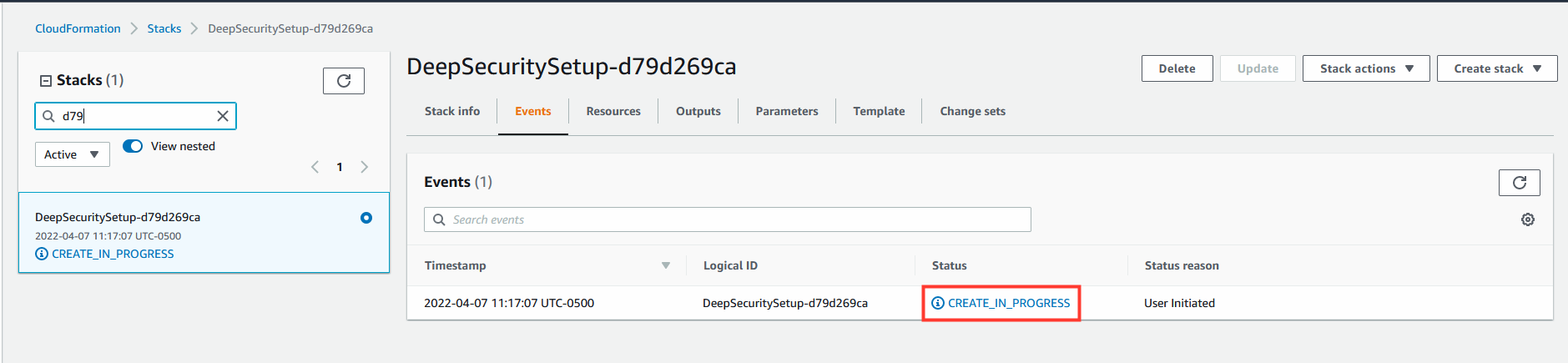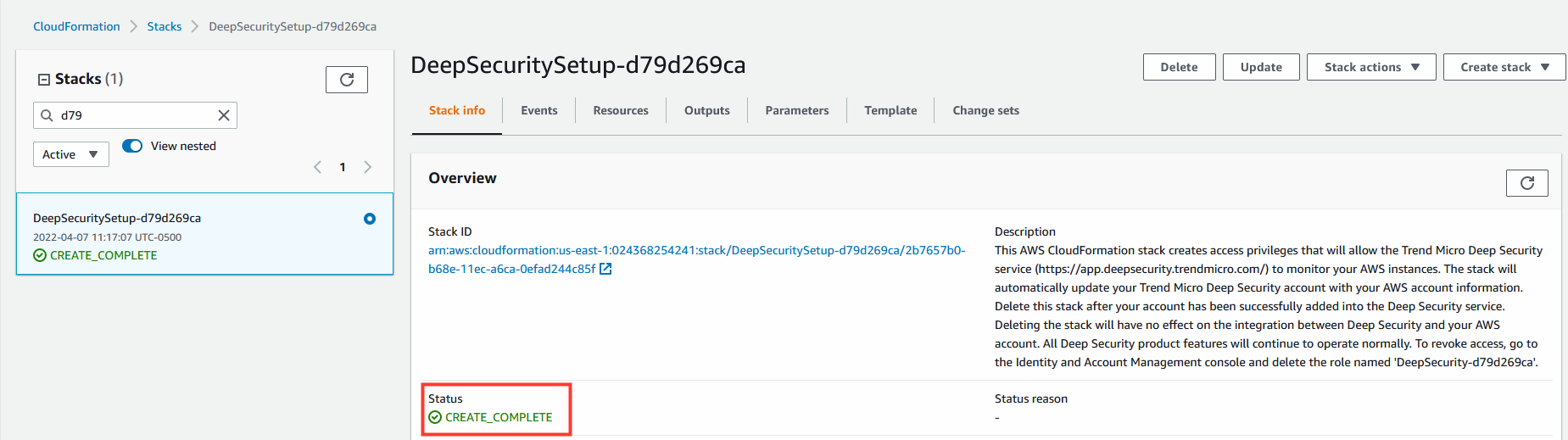Integrate AWS with Cloud One
Integrating AWS with Workload Security
A Cloud One Account is required to proceed. If you have not registered for a Cloud One account please go here.
1. Log in to Cloud One
- Select the Endpoint & Workload Security tile
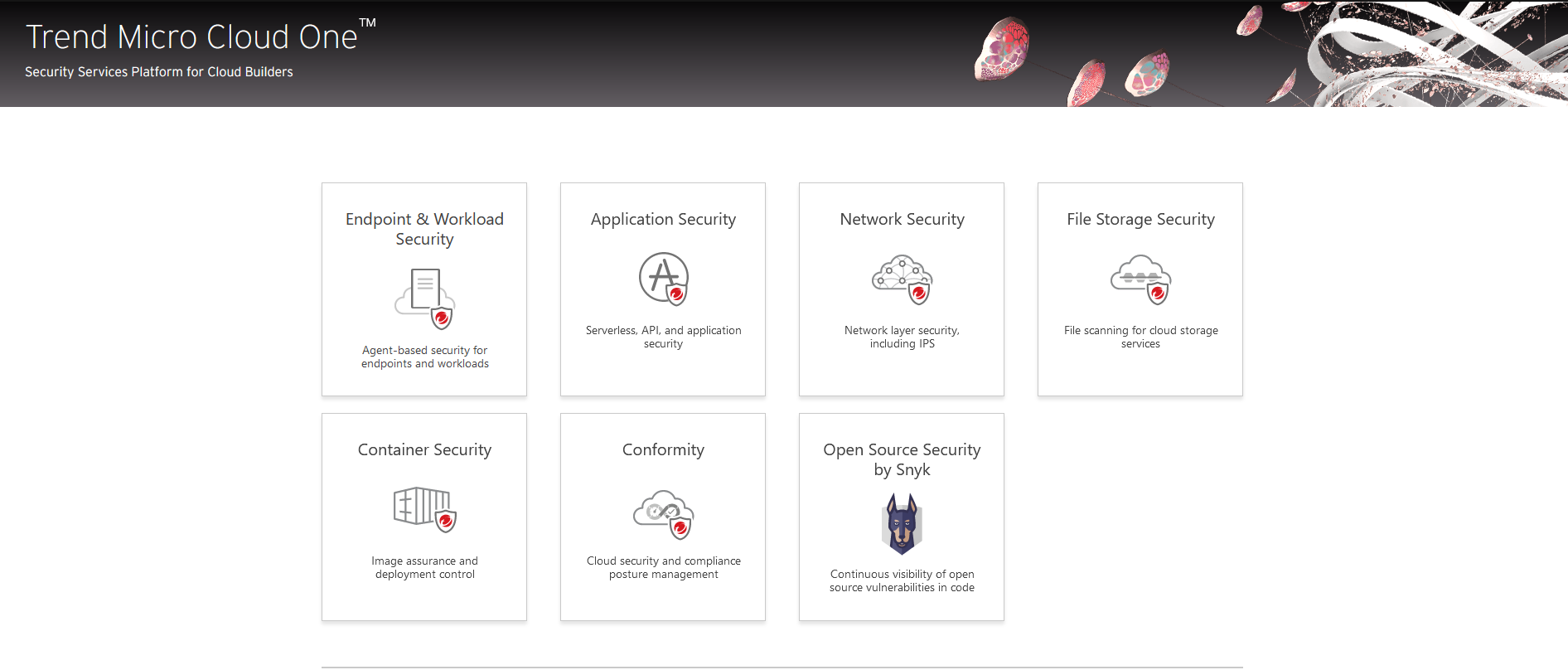
2. Navigate to the Computers tab.
- From the left-hand menu select Computers
- Click + Add
- Choose Add AWS Account
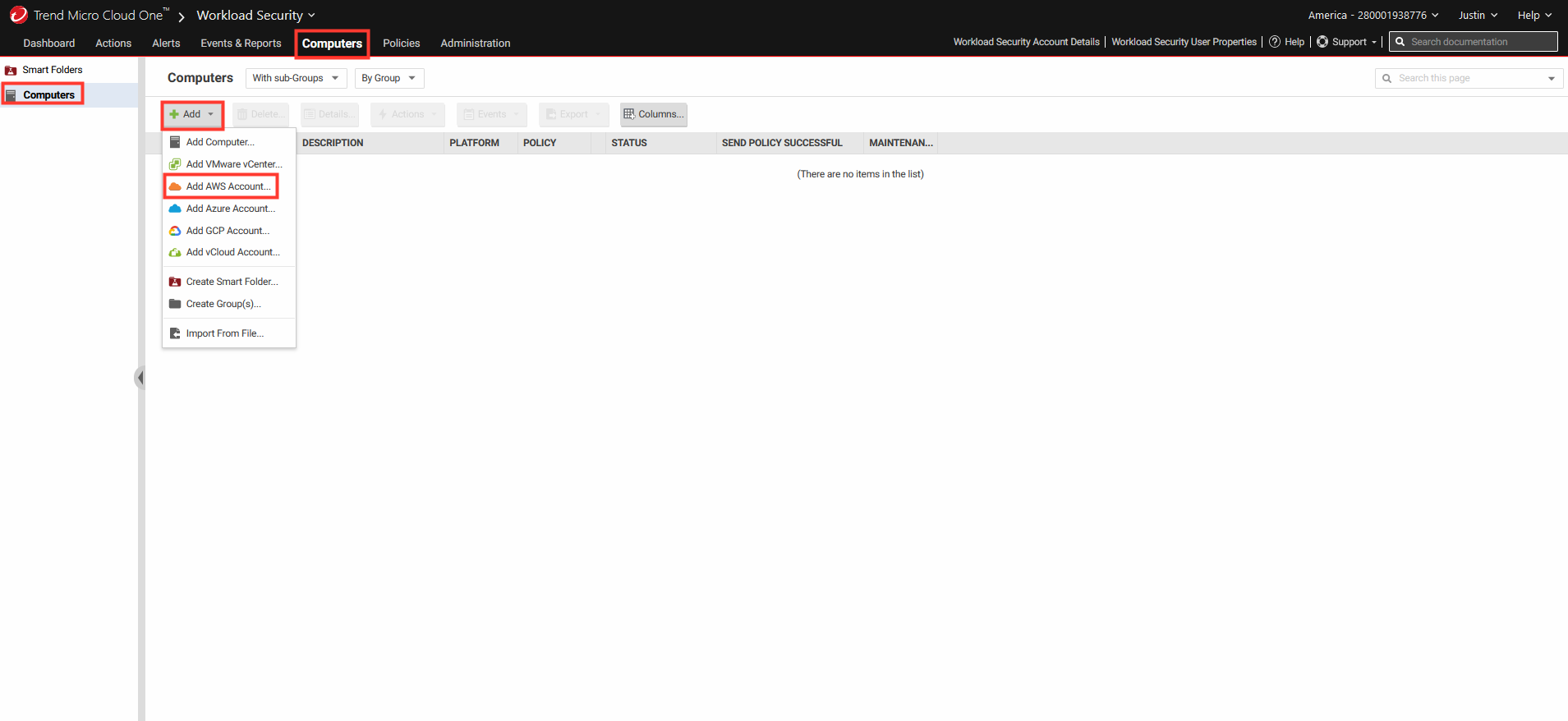
3. Setup Type: Quick.
- Click Next
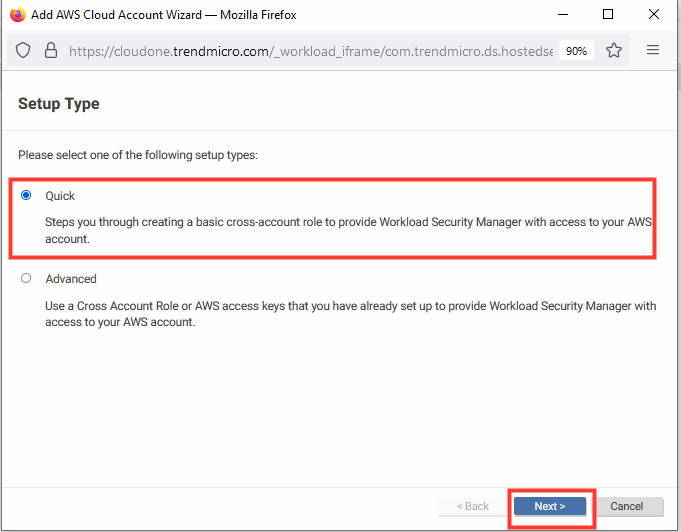
4. Account Setup.
- Click Next
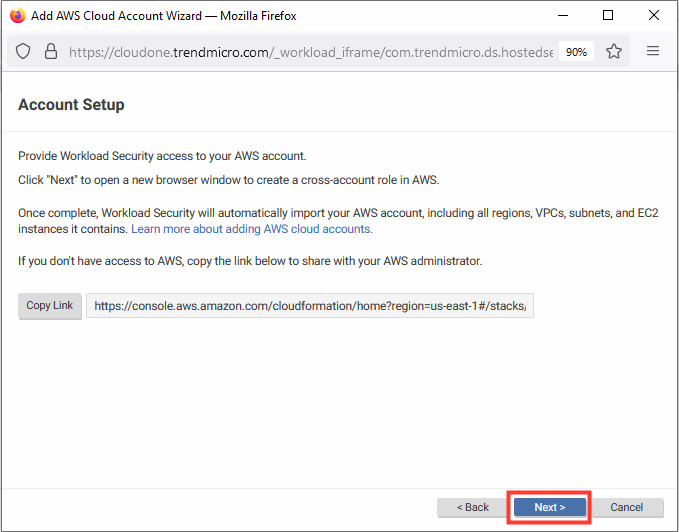
5. You will then be redirected to the AWS Create Stack page.
- Click Next
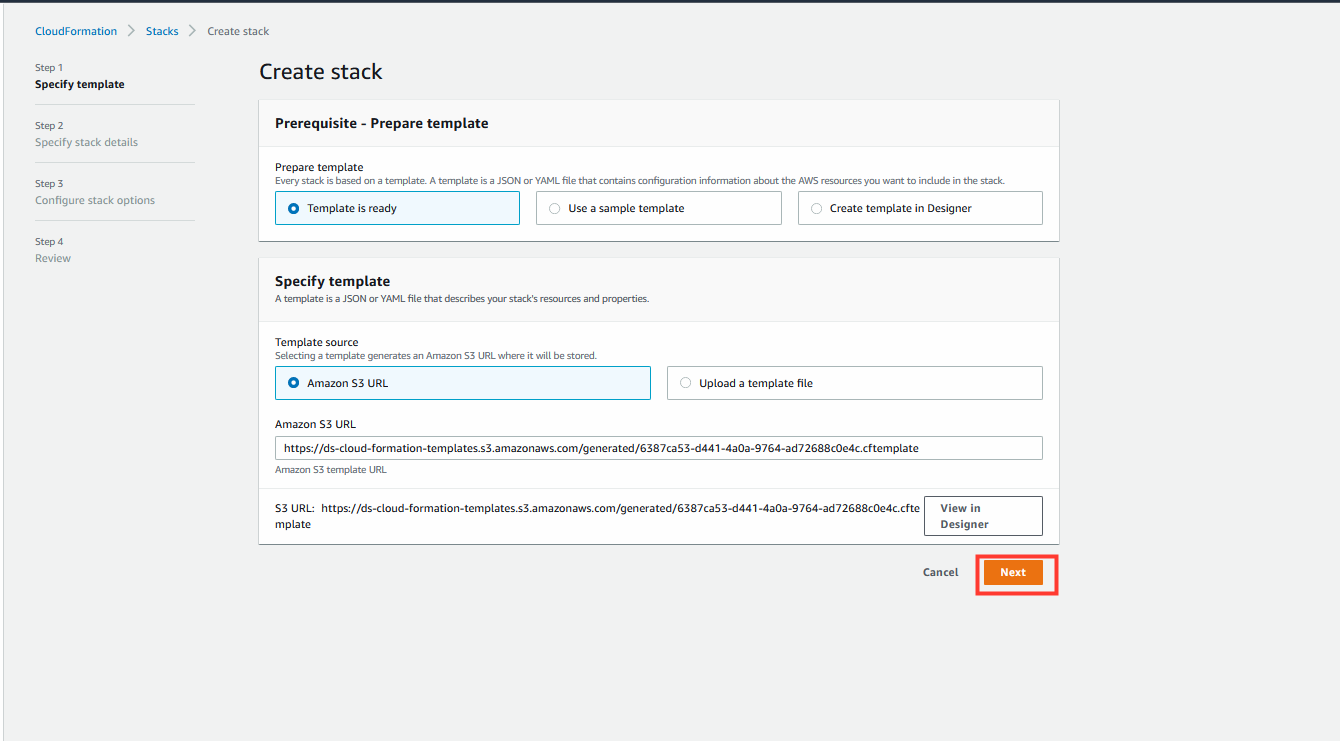
6. (Optional) Define Stack Name.
- Click Next
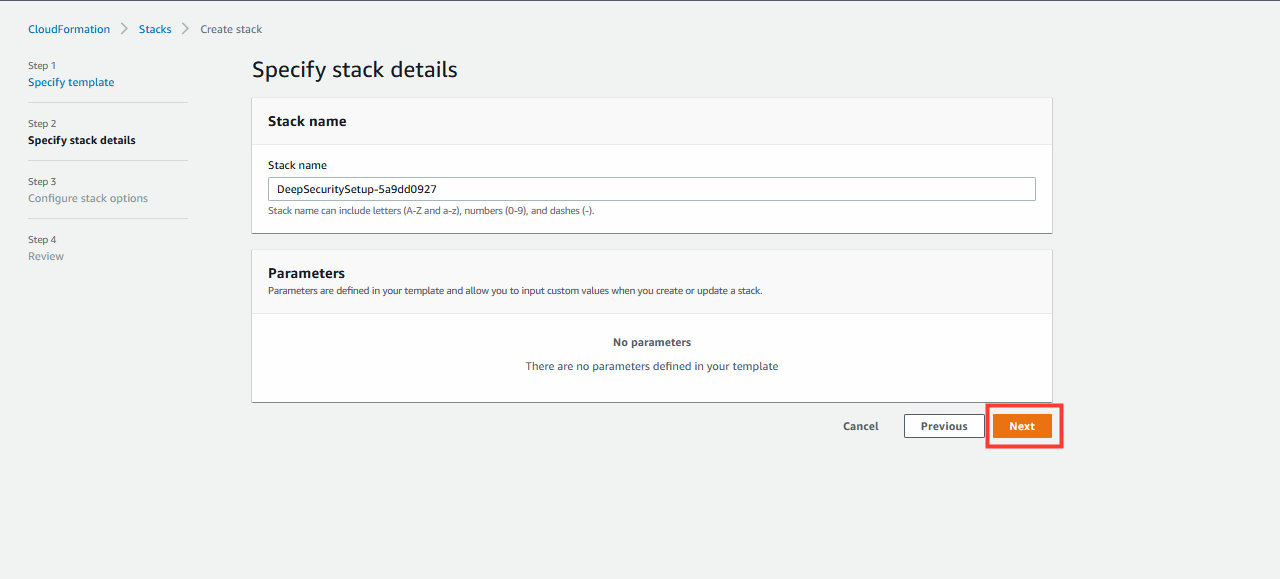
7. (Optional) Configure Stack Options.
You may choose to define tags.
- Click Next
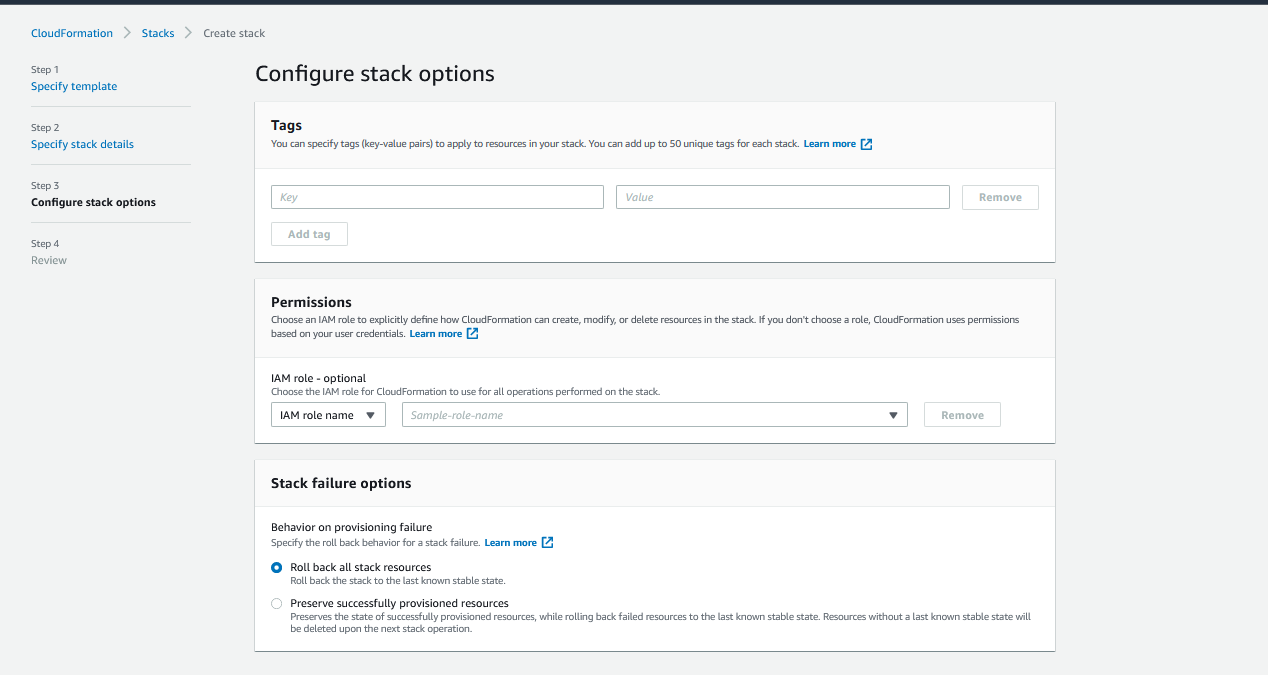
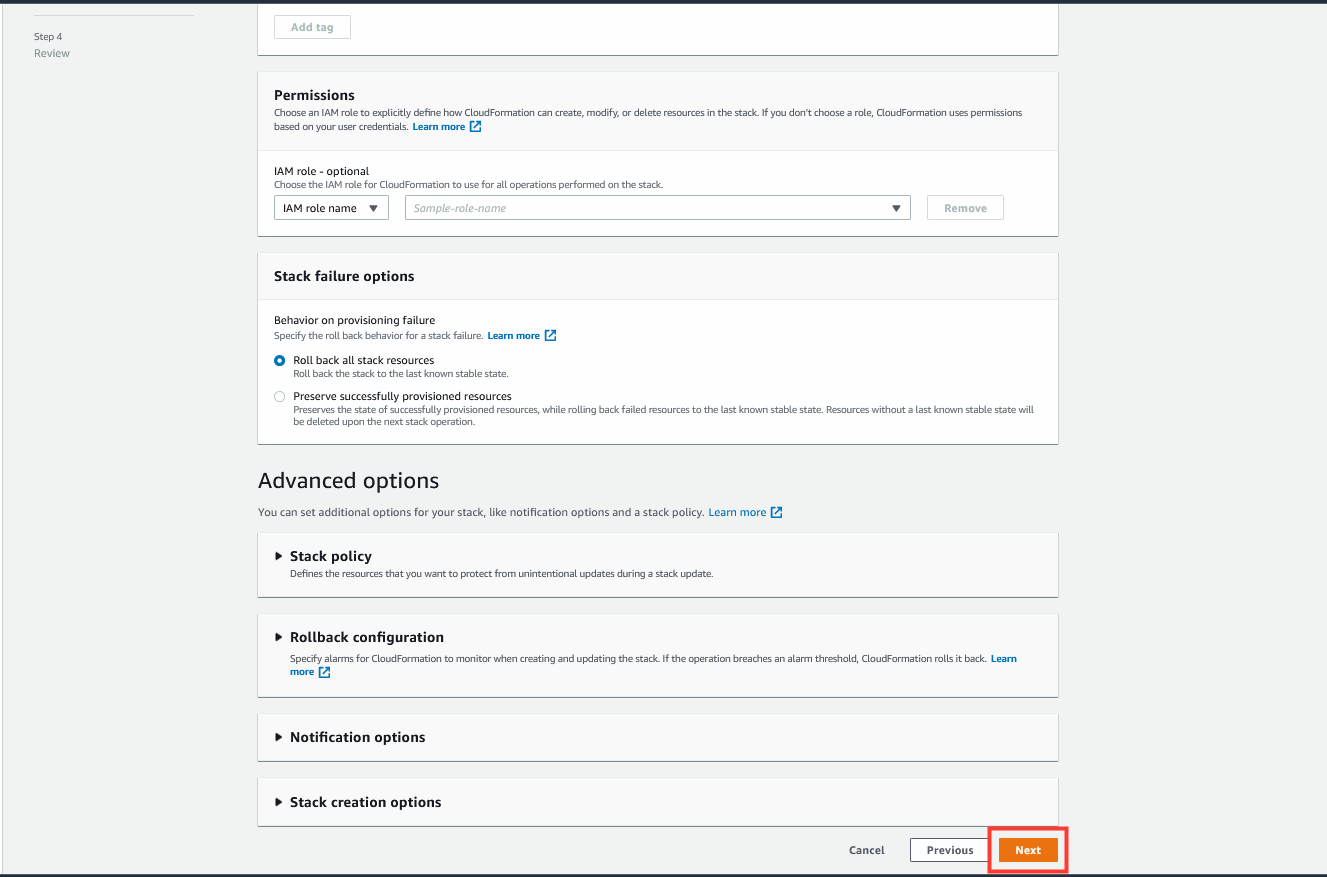
8. Review Stack Deployment.
Review your stack configuration.
- Check the box to acknowledge
- Click Create Stack
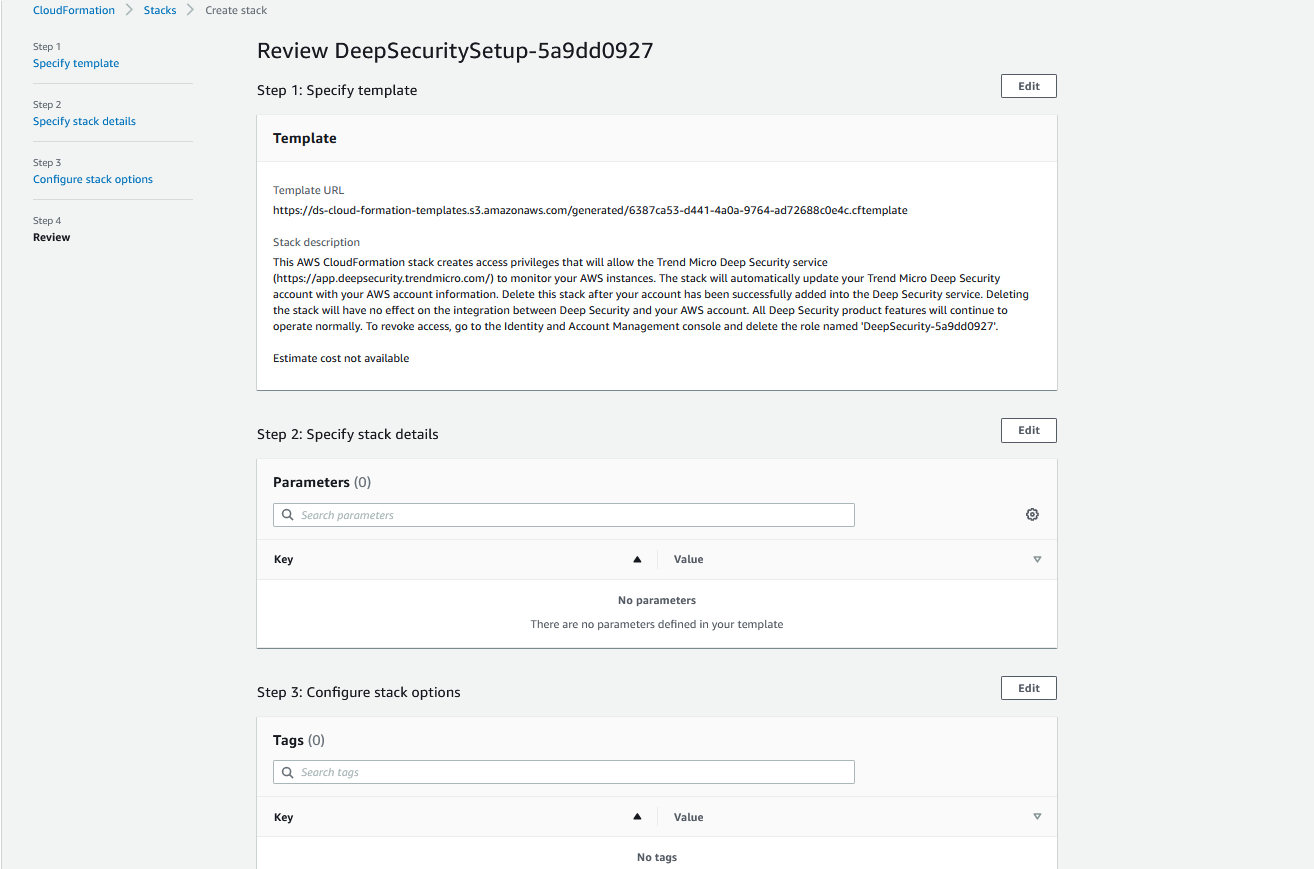
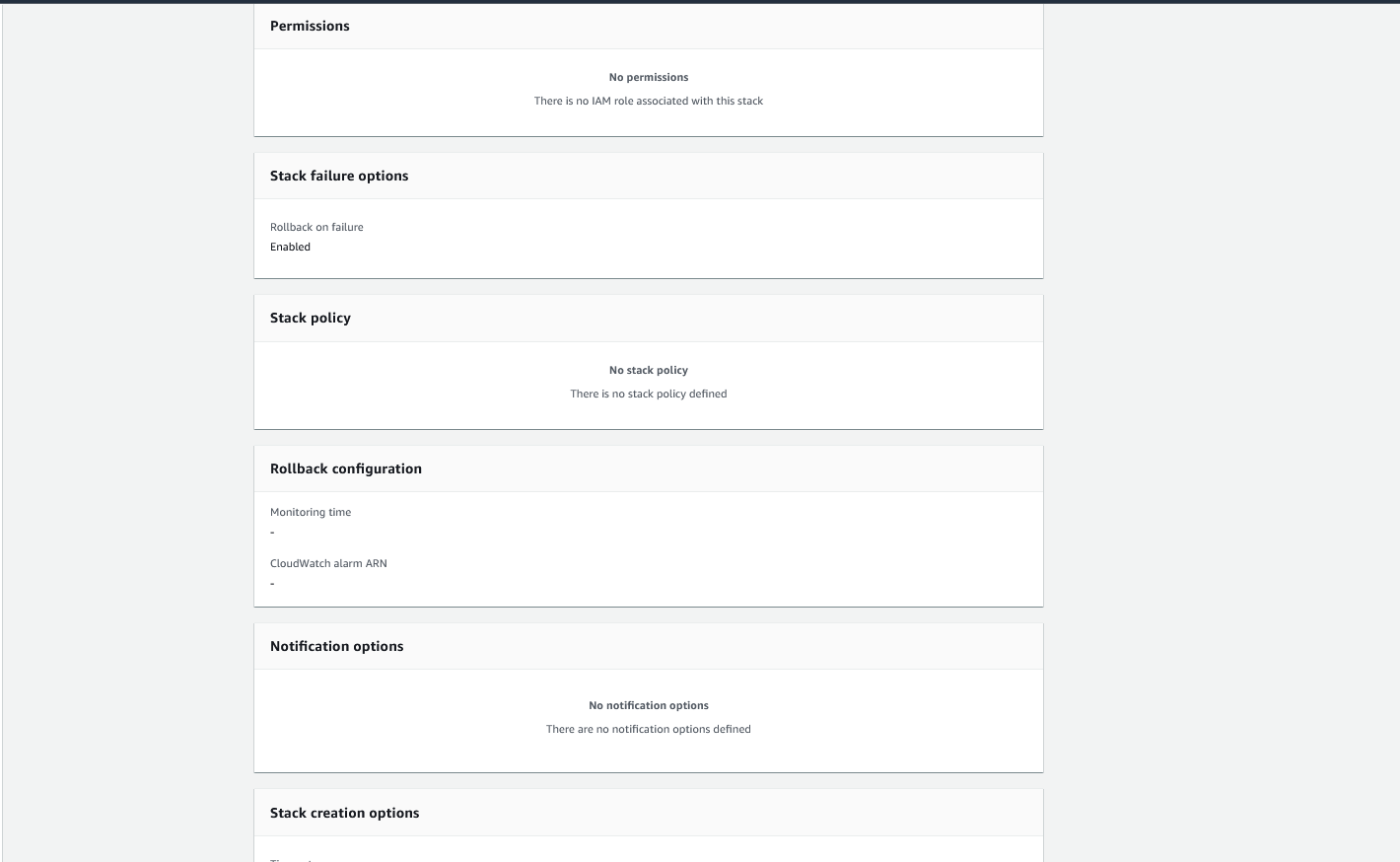

Wait for the stack to complete.